Microsoft has been steadily pushing users toward a Microsoft Account (MSA) as the preferred way to sign into Windows. Previously, savvy users found ways to bypass this requirement and set up local accounts instead. However, with the latest Windows 11 update, Microsoft has closed this loophole, making it harder for users to avoid creating an online account.
The Bypass That Used to Work
In earlier versions of Windows 11, users had a few simple tricks to avoid the mandatory Microsoft Account setup:
Selecting "I don’t have internet" during setup, which prompted an option for a local account.
Disconnecting from the internet before starting installation.
Entering a fake email to force an error, which would then allow local account creation.
These methods gave users more privacy and control over their system setup. However, Microsoft has now effectively removed these options.
How Microsoft Blocked the Workaround
The latest Windows 11 update enforces the online account requirement more strictly:
No more offline setup – Windows now requires an internet connection before proceeding.
Fake email trick disabled – Entering incorrect credentials no longer results in a local account option.
Home users locked in – While Windows 11 Pro and Enterprise still allow local accounts in certain cases, Windows 11 Home users must now sign in with an MSA.
Why Microsoft Is Doing This
Microsoft claims that requiring a Microsoft Account provides security benefits and improves user experience by enabling:
Cloud storage via OneDrive
Easier access to Microsoft services like Office, Xbox, and Teams
Personalized settings sync across devices
However, many users see this move as a way to further lock them into the Microsoft ecosystem at the cost of user control and privacy.
Are There Any Workarounds Left?
Despite Microsoft's efforts, some users have found new ways to bypass the MSA requirement:
Using Command Prompt During Setup – Some users report success using hidden commands to force local account creation.
Modifying Windows 11 Installation Media – Tech-savvy users can tweak installation files to enable local account setup.
Using Windows 11 Pro or Enterprise – These editions still offer local account options for IT and business users.
The Bigger Picture: Privacy vs. Convenience
Microsoft's decision to enforce online accounts reflects a broader trend in tech: prioritizing cloud integration and account-based services over user choice. While some users may appreciate the added convenience and security, others see it as an unnecessary restriction on their personal computers.
For now, most new Windows 11 users will have to sign in with a Microsoft Account, unless they find an alternative method. Whether this change benefits users or simply locks them deeper into Microsoft's ecosystem remains a matter of debate.
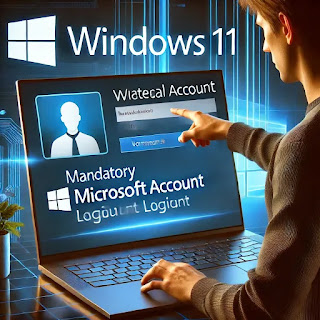
No comments:
Post a Comment